
The reason that I use a watermark is because, about a year ago, I saw one of my creations on someone's blog. And they had not given me credit for the project. They just lifted my photo from somewhere (probably my blog) and placed the photo on their blog. Since I am a bit vain about my work, I created a watermark to identify my work. However, since I am a bit Photoshop challenged, it was boring. So, I purchased the one above from Karen Giron. Here, I've set the watermark that Karen made for me in a cranberry background so you can see it. It's really pretty! Karen does a great job, for only $2!
A few folks have asked me how to get the watermark onto their photos. Karen does give out directions with her watermarks, but for some reason I cannot understand, the directions did NOT work properly for me. Here is how I do it in Photoshop Elements 6.0.
1. Open your photo, edit it, size it, etc. just as you normally do. Then, select VIEW, FIT ON SCREEN (or you can use a view that works for you, it does not really matter).
2. Select FILE, PLACE. Locate your Watermark, and double click on the filename.
3. Your watermark will appear in the middle of your photo, if your watermark is white, like mine, you may only be able to see the sizing box, and not the actual image until you drag it over a dark part of your photo.
4. Use the size handles to make your watermark the size you need, and move it to where you want to place it on your photo. You can see on the photo below that I placed my mark on the lower left corner of my photo.
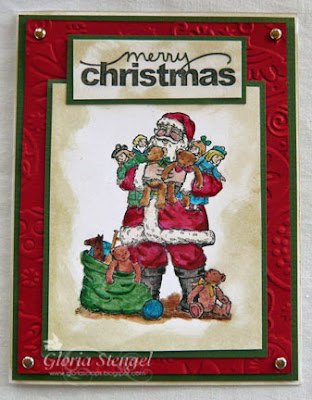 Here is an enlarged view (Sorry for the fuzzy quality).
Here is an enlarged view (Sorry for the fuzzy quality).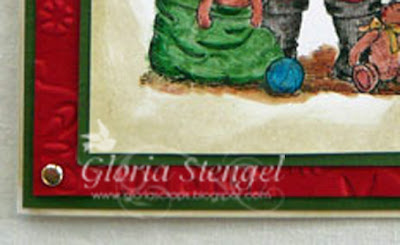 I hope this works for you! If not, let me know, or contact Karen. One of us should be able to help you! It is also a good idea to have watermarks in various colors...say brown or gray, etc. So far, I've just use the white ones. But at $2 a pop...who knows...
I hope this works for you! If not, let me know, or contact Karen. One of us should be able to help you! It is also a good idea to have watermarks in various colors...say brown or gray, etc. So far, I've just use the white ones. But at $2 a pop...who knows...

Gloria, that is such a wonderful idea! And for only 2$ you can't really go wrong!
ReplyDeleteThis is really nice of you to share! I do a plain jane one on mine that I do myself. I had no idea that people stole cards and designs until another blogger told me! I have never stole anything so I never thought of other people stealing. It is pretty sad that we have to do this at all!
ReplyDeleteDrat it all!! now i can't "steal" your creations any more!! *snort* LOL i think it is wrong of others to take credit for what someone else made. I don't have photo shop so will need to use the free program she shows on her blog. :0) what happens if you make a white card?? will the watermark show up?? you know me....tons of questions lol
ReplyDeleteHi, Gloria! Your post came at the perfect time! I was searching watermarks on the web last night and gave up because I couldn't figure out how to do one! THANK YOU SO MUCH for your post!
ReplyDeleteThank you for the help. I really appreciate that!! I'll see if I can figure it out now ;-) I'm still learning, who said you can't teach an old dog new tricks!!
ReplyDelete